This article will describe how to change your units command prompt.
- At your units prompt issue a "/f" to access the system parameters.
- Select the option for scripting options
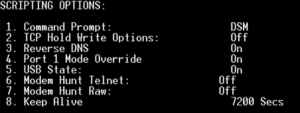
The fig. above is a screen shot of a DSM's scripting options.
- A sub menu will appear for the command prompt giving you the following options:
- RSM,TSM,(SITE ID), DSM

The fig. above displays the command prompt options
Select the desired command prompt from the list. Please note that if you select the Site ID as your command prompt you will need to define it first.
To define the site ID issue a "/f" and and select the option for SITE ID.
Define the site ID following the requirements listed in the screenshot below.
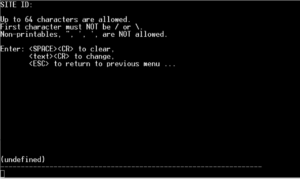
The fig. above shows the site ID requirement