To Define a user with administrator privileges, create a local user (in the DSM) with the same user name, as the user defined in TACACS, that is being assigned as an Administrator.
The usernames must be the same, but the local password does not need to match the TACACS defined password. Be sure to define the local DSM user with administrator level.
When logging in with the common username and the TACACS password , you will be able to access the unit as an administrator.
TACACS User level
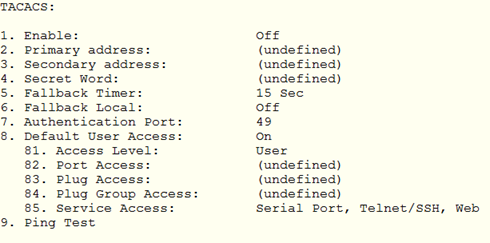
Under the TACACS parameters; the Default user access privileges, option 8, will be assigned to the user/password that was properly authenticated by the TACACS server.
As mentioned above, you can assign an administrator, or SuperUser, in the unit’s local directory. The same user name in the local directory must exist in the TACAS Server. When the TACACS server authenticates the user and password, the user name will match the privileges found in the unit’s local directory.