Some programs such as Splunk will require a change to the Syslog port assignment. (By default this is set to 514) Below are the steps to change the Syslog port.
Open a webpage connection to your WTI device.
In the left hand menu navigate to the Network Configuration tab. Select the Ethernet port you will be using.
Example: If you are using ETH0, select the ETH0 option, then click the Syslog Tab.
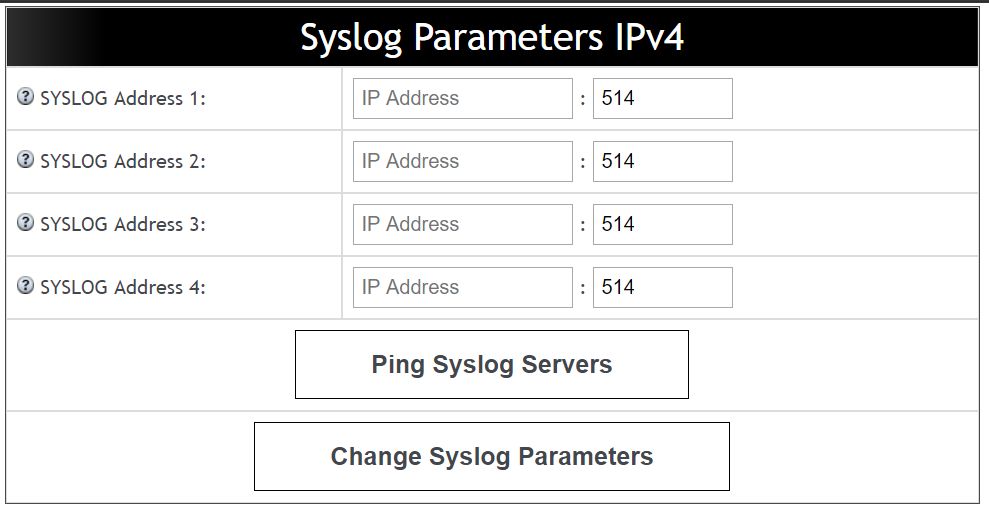
Highlight and change the default of "514" and set to the desired value.
Click "Change Syslog Parameters" to save changes.