Parameter backup via the WEB GUI
Establish a web session to the unit.
*HTTPS or HTTP must be enabled to connect.

Login to the unit with a user that has ADMIN rights. The "super" user is the default admin.
On the left side of the web page navigate to the configuration tab and click the + to expand the options.

Click the plus icon to expand any menu
Next select the Download Unit Configuration tab.
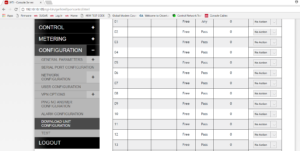
Select the Download Unit Configuration Tab
Once the file has finished the download you can open to review.
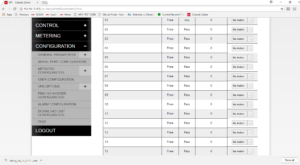
Depending on your browser the location of the saved file will differ.
Open the file and verify that the first line is:
<wti_config unit_type_info="DSM:25:00">
*The portion in bold will reflect the unit you have.
And the last line is:
</wti_config>
You have successfully saved your parameters.