Log into the DSM/CPM device and issue a /p and connect to the Modem Port.
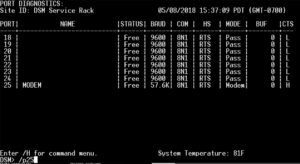
Select option 24 for Modem Params.

Next issue a /n for Network Configuration to enable email messaging and input email addresses.
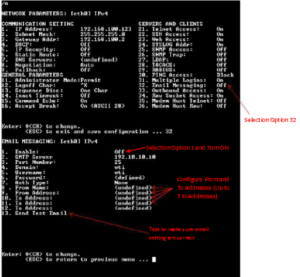
Issue a /ac for the Alarm Configuration Menu

The No Dial Tone Alarm is now enabled and configured to trigger in the event that there is no longer a dial tone on the POTS line.