If you would like to make a direct connection to one of the attached devices on our port without going through the CLI interface you can either enable direct connect (adds a four digit extension to the IP of the device) or enable IP Alias (give the port its own IP address).
The Direct Connect feature allows you to initiate an SSH, Raw Socket or Telnet session with a DSM Series or CPM Series unit and make an immediate connection to a specific serial port of your choice, without first being presented with the command interface. This allows you to connect to a TCP port that is mapped directly to one of the DSM/ CPM's serial ports.
The IP Aliasing feature assigns an IP address of your choice to the serial port. When an IP address is assigned to the serial port, this essentially allows users to create a direct connection to the serial port without first entering a password.
To Enable Direct Connect Or IP Alias: Open a web page to the device.
In the left hand menu navigate to the Configuration tab and select Serial Port Configuration. From there select the Network Services tab.
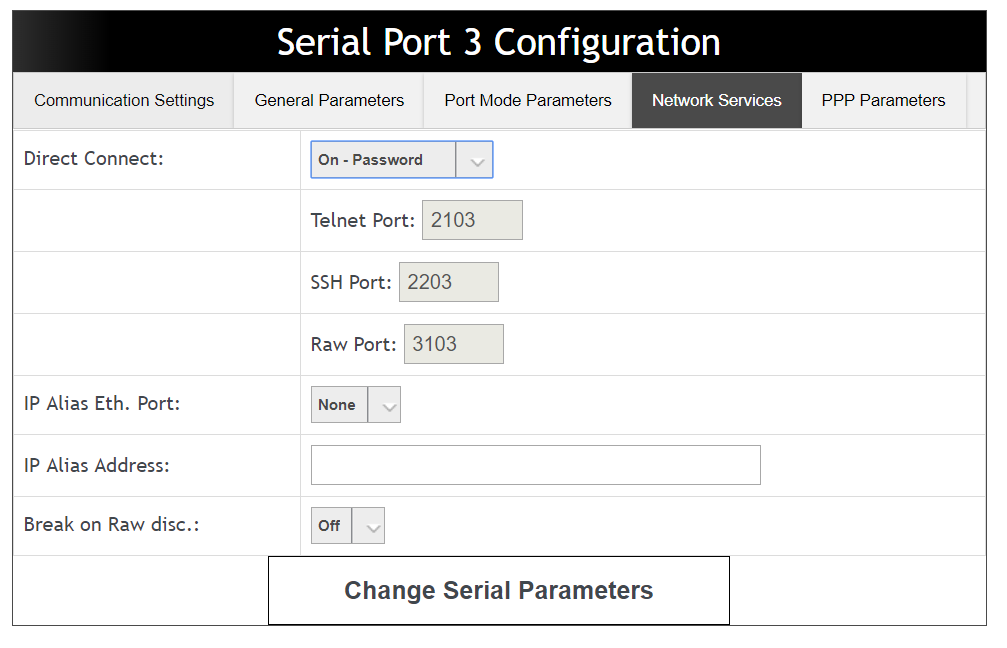
In the drop down menu select from "On-Password" or "On-No Password".
If you only wish to enable direct connect you can click "Change Serial Parameters" to save changes.
*To launch a direct connect
Connection Example 1: Assume that Port 8 is configured as described in Appendix D.3.2. If the DSM/CPM’s IP address is "1.2.3.4", and you wish to establish a standard Telnet protocol connection with port 8 (TCP Port Number 2108), then on a UNIX system, the connect command would be invoked as follows: $ telnet 1.2.3.4 2108 [Enter]
To enable direct connect select the IP Alias ETH PORT you wish to assign the IP Address to and define the IP Alias Address. Then click "Change Serial Parameters" to save changes. * The IP Alias feature is only available when the Direct Connect feature is set to "On - Password" or "On - No Password."
Once IP Alias has been enabled following the directions above you can connect to the port in the same manner that would be used to establish a connection with any other IP address. For example, if the serial port IP Alias was set to "1.2.3.4" then users would be able to connect to the port using the following connect command: $ telnet 1.2.3.4 [Enter]