To connect the WTI (CPM/DSM) device to the Cisco RJ-45 management port you will need to follow the steps listed below:
- CISCO devices do not normally provide handshake, in order to talk the CISCO device handshake must be set to none on the port the CISCO device is connected to.
- Issue a "/p #" where # is the port the CISCO device is connected to.
- Under the communication settings set handshake to None
- Port mode should reflect passive. This will keep it from triggering your Audit log with false attempts.
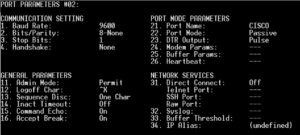 Port settings for CISCO device
Port settings for CISCO device
- Because the WTI device is pinned out like a CISCO you must have a Rollover cable between the WTI and CISCO device.
- After saving your changes you should now be able to connect to your CISCO device.
- Issue a "/C #" where # is the port the CISCO device is connected to.
* Some newer Cisco devices will require that DTR output be set to high. You can set the DTR setting under the port parameters.